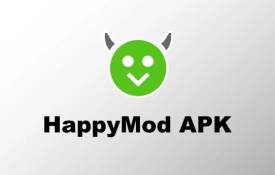Is It Possible to Use HappyMod Without Rooting Your Device?
October 09, 2024 (1 year ago)

HappyMod is an app that lets you download modified versions of games and apps. These modified versions often have extra features or are unlocked. Many people wonder if they can use HappyMod without rooting their devices. This blog will help you understand how to use HappyMod safely and easily.
What is Rooting?
Before we dive into HappyMod, let's talk about rooting. Rooting is a process that gives you more control over your device. When you root your device, you can change system settings and access files that are usually hidden. However, rooting can also make your device less secure. It can void your warranty, which means you might lose support from the manufacturer.
What is HappyMod?
HappyMod is an app store for modified apps. It has many games and apps that are changed to offer more features. For example, some games might give you unlimited money or unlock all levels. HappyMod is popular because it is easy to use and has a large selection of modified apps.
Using HappyMod Without Rooting
Now, let’s get to the main question: Can you use HappyMod without rooting your device? Yes, you can! HappyMod can work on non-rooted devices. Here’s how to use HappyMod without rooting:
- Download HappyMod: First, you need to download the HappyMod app. You can find it on the official HappyMod website. Make sure you download the latest version for the best experience.
- Enable Unknown Sources: Before installing HappyMod, you must allow installations from unknown sources. Here’s how to do it:
- Go to your device settings.
- Find “Security” or “Privacy.”
- Look for “Install unknown apps.”
- Choose the browser you used to download HappyMod and enable it.
- Install HappyMod: After enabling unknown sources, locate the downloaded HappyMod APK file in your downloads folder. Tap on it to start the installation. Follow the instructions on the screen to complete the installation.
- Open HappyMod: Once HappyMod is installed, open the app. You will see a user-friendly interface with many modified apps and games. You can browse or search for specific apps you want.
- Download Modified Apps: When you find an app you like, tap on it. You will see details about the app and the features it offers. Click the “Download” button to start downloading the modified app.
- Install the Modified App: After downloading, go to your downloads folder and locate the modified app's APK file. Tap on it to install. Follow the instructions to complete the installation.
- Enjoy Your Apps: Once the installation is complete, you can open the modified app and enjoy its features! You can explore all the cool things it has to offer.
Benefits of Using HappyMod Without Rooting
Using HappyMod without rooting your device has several benefits:
- Safety: Your device remains safe. Rooting can expose your device to security risks. By not rooting, you keep your device secure.
- No Warranty Issues: When you don’t root, you won’t void your warranty. This means you can still get support from the manufacturer if needed.
- Easy to Use: HappyMod is easy to install and use. You don’t need advanced tech skills. Anyone can use it, even kids!
- Access to Modified Apps: You can enjoy modified versions of your favorite apps without rooting. This gives you more features without any hassle.
Risks of Using HappyMod
While there are benefits, there are also some risks to consider:
- Security Risks: Downloading apps from unknown sources can be risky. Some modified apps may contain malware. Always make sure to download from trusted sources.
- App Compatibility: Not all modified apps work perfectly. Some may have bugs or not function as intended. Always check the reviews and ratings on HappyMod to see what others say.
- Legal Issues: Using modified apps may violate terms of service. It is essential to be aware of the legal implications before downloading any modified app.
Tips for Safe Usage
Here are some tips to use HappyMod safely:
- Check Reviews: Before downloading any app, read reviews from other users. This helps you know if the app is safe and works well.
- Use Antivirus Software: Consider using antivirus software on your device. This can help protect you from any malicious apps you might accidentally download.
- Backup Your Data: Regularly back up your data. If something goes wrong, you won’t lose your important files.
- Stay Updated: Keep HappyMod and your modified apps updated. This helps fix bugs and improve security.
Recommended For You